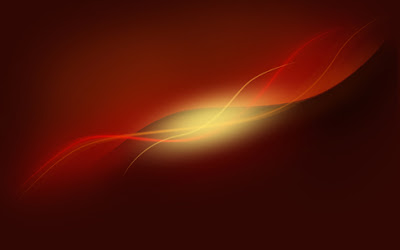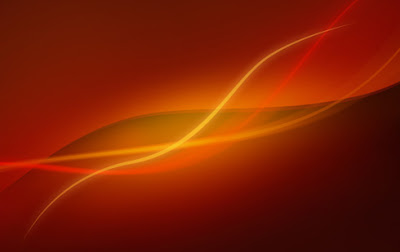For the beginning we'll create a new file (File>New) with 1280x1024 px and 72 dpi. Next we'll select the Rectangle Tool (U) and use it on the whole page to represent a rectangle. After that we'll apply the necessary Blending Options for the figure. The parameters are indicated in the next table.
Create a new layer now and press on the next combinations of buttons:Ctrl+Shift+E. Our layers become one this way. Select now the next optionFilter>Texture>Grain and set the parameters that we may see in the next image: